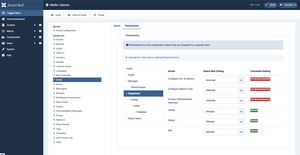Installation
For the installation the procedure is the expected one and once the package is installed the fuctionality is immediately available. Here are the two different ways to install the package:
- Using drag and drop
-
Download the package v1.3.2
-
Login to your site's backend and go to system from the menu

-
Click on the link
Extensionsin theInstallcard. The new page should have the tabUpload Package Fileselected, if not click that tab.
-
Drag and drop the file in the dropdown area. Done!
-
- Using a link
- Login to your site's backend and go to system
- Click on the link
Extensionsin theInstallcard - On the new page click on the tab
Install from URL.
- Paste the link:
https://restrictedfs.dgrammatiko.dev/dist/plg_system_restrictedfs_v1.3.2.zip
and click the button Check and Install. Done.
Set up the user groups
The plugin has only one field that allows the administrator to set which groups will have access only to the restricted folder. It should be self explanatory, select the groups that users belonging to them will NOT access the full images folder but rather their own folder named as their own user name in a path like images/users/{hased(username)}.

It goes without saying that any selected User Group need to have the permissions adjusted in the Media: Options.
Eg.: